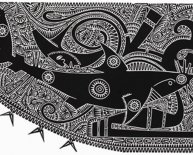Aboriginal Information
ATRIS is a web-based, geographic information system that locates Aboriginal communities and display information relating to their potential or established Aboriginal or treaty rights.
The provides access to documents and maps that are used to help governments, industry and others determine their consultation obligations and in carrying out their consultation research. ATRIS links reports with related geographic shapes on an interactive map, allowing users to locate Aboriginal groups and become familiar with each group's established or asserted rights.
ATRIS contains information on:
Aboriginal communities and organizations, including: contact information for Chiefs and band offices tribal council affiliations some Métis organizations (local, provincial or territorial and national) Inuit communities and governments other relevant information on Aboriginal groups, communities and organizations treaties and agreements, including: historic and modern treaties self-government agreements other agreements, such as consultation protocols claims and negotiations, including publically available information on: court cases and decisions, including: litigation between Aboriginal groups and the Crown relating to Section 35 Aboriginal and treaty rights litigation between Aboriginal groups and the Crown relating to consultation matters key court decisions related to the legal duty to consult consultation related information, including: historical context community perspectives reports, studies, correspondence or agreementsATRIS is regularly updated to include new information as a result of consultations with Aboriginal communities, court decisions or other means.
ATRIS training via webinar
INAC holds free online webinars that provide an overview of ATRIS and its main functions. During these webinars, participants learn how information is organized in ATRIS and how to do and save a search.
Training is provided in both official languages and offered on these dates:
To participate in a training session, you need telephone and internet access. No need to register. Just follow the instructions below.
ATRIS webinar instructions
-
Go to Adobe Connect (you may need to download the latest version of Adobe Flash Player).
Select ‘Enter as a Guest' and enter your first and last name, then select ‘Enter' to access the webinar.
Select ‘1' for French or ‘2' for English then select ‘1' to participate in the audio conference.
Enter the 4-digit conference pass code ‘4326' followed by ‘#'.